How do you contribute to open source? In this video, I'll describe the easiest way to make a simple contribution to an open source project -- without using the command line, a text editor, "forking a repo", or even touching Git outside of Github. I'll also describe what kinds of contributions open source software projects are typically looking for. As an example, I use submitting a student solution to a web development exercise from The Odin Project, a free online curriculum for learning web development with Ruby on Rails. You can find more information about that project at http://theodinproject.com .
Contributing to Open Source Part I: The Easy Way


Wow this video was super helpful, clear, and concise. Thank you very much.




Your video helped me try to make my first contribution! Thank you so much!

This video didnt help. I see it was uploaded years ago but I wonder if that would really matter. I'm trying to submit my solution to the Ruby: Ceasar Cypher project but can't really figure out how to do it....it's on my Github repository entitled Odin-Project. help :(

What if the project is huge and the issues involve things you don't even understand?

I am working through the Odin Project which is good but it took me ages to figure out how t o submit my solution to the HTML/CSS project. I posted in all places (on the Odin website, on Google+ and others) and I finally got a reply (thanks hgducherne). However I'm still waiting for the repo admin to accept my pull request, so this has been a slow, tedious process as my first introduction to contributing on GitHub. Shame I didn't see this video earlier and I hope pull request is dealt with soon.....

A remark to what happening at 04:12 is: after clicking "Propose file change", it now goes to commit page instead of the pull request screen as shown on the video. One need to click the commit name (e.g. patch-1 if it is the first commit of your branch) near the top of the screen to go to the pull request screen.








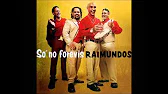

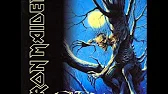
![Slipknot - Before I Forget [OFFICIAL VIDEO]](image/slipknot.jpg)


12 comentários